How To Use

HOW TO USE IP MAESTRO & STAY INCOGNITO!
The IP Maestro software is simplicity personified , yet has a host of nifty little features to get you started hiding your real IP ! The main screen when opened shows all necessary buttons and their function, which are largely self explanatory.

There is a scan for proxies button on the bottom right that activates the search for working proxies.Once pressed it will turn red and the scan can be stopped at any time by clicking the button again ( stop scanning).
The remaining buttons allow for you to hide using what ever IP selected and then return to your real IP when you want to.An additional button allows for you to see any saved proxies you have previously saved using the clickable “save” in the 5th column of the display table.You can then return to the man table of results by clicking the same button again ( shown as last scan) on the button itself.
AND THAT’S IT !
Simplicity is at the heart of the software design to make using it like a stroll in the park.That only leaves the settings , sort & search menus to mention.
Main Settings
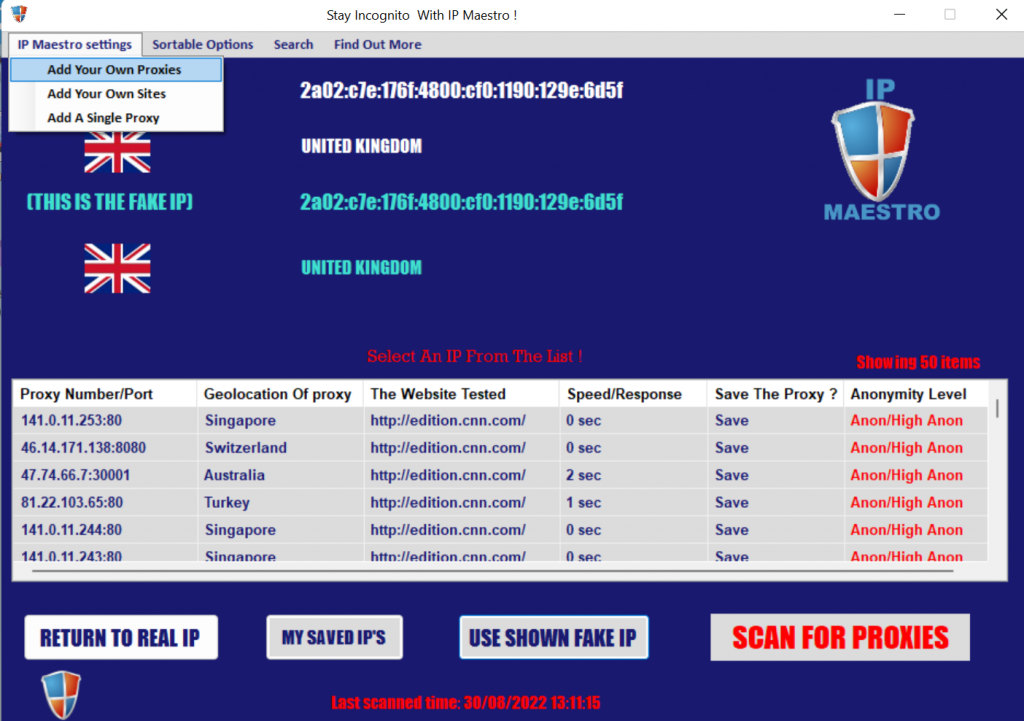
From the main settings, you have 3 options to consider.You can add your own known good working proxies which the software will use/test during the main scan to test for reliability.These will be in addition to the proxies found by the software itself.Add a maximum of 10 proxies at a time.
Secondly, you can add your own websites that the proxies will be tested against for reliability, as some proxies work better with some sites and need to be checked individually against that site.Its advised to add the websites you regularly surf in this so the software can match these up with those specific sites.
Finally, you can add a single proxy for testing in the last setting option.
Sort-able tab
The sort tab allows you to filter the order of the display table and priorities what is important to you, for example proxy speed.
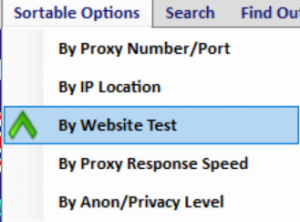
The search tab
This tab allows you to select and display either the saved proxies in the table of the last scanned results.
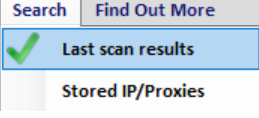
The find out more tab
The final settings tab provides some helpful links and a link to the license Activation Center where you can input a purchased key.

So, with complex settings or long learning curve to hinder you , you can be up and running in no time and hiding your real IP ! It really is that simple!

